Create a single guide
1. Display the ruler by going to “View” and then “Rulers”
2. Drag and drop the guide from the ruler inside the image
3. Additionally you can also go to “View” and then choose “New Guide”
Create complex layout grids
1. Go to “View” and then choose “New Guide Layout”
2. Adjust is to fit your ideas
Delete guides
1. Drag and drop the guide back to the ruler
2. To delete all guides go to “View” and click on “Clear Guides”
Good luck!
Advertisement
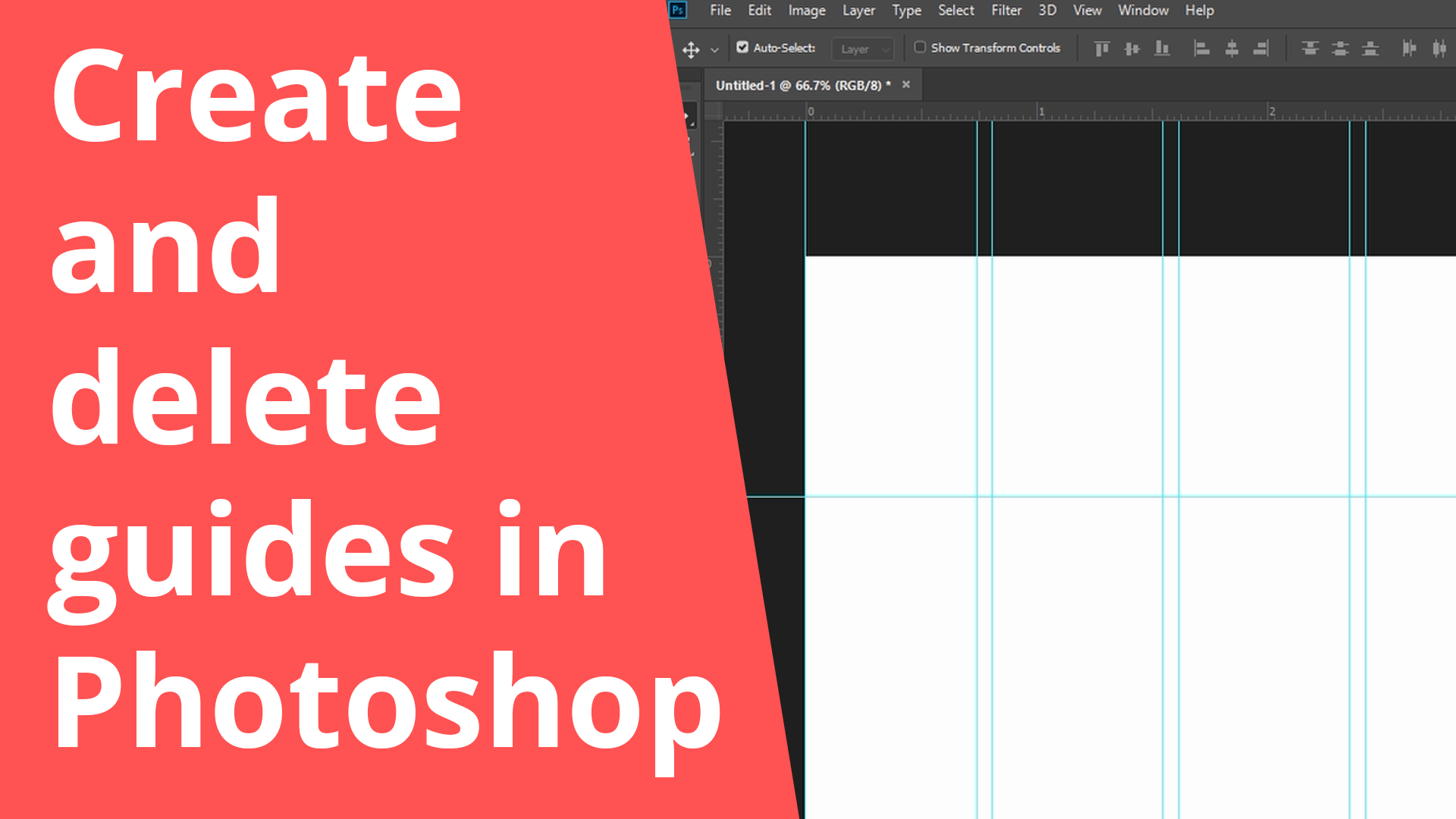

If your objects don’t snap to the grid, then go to “View” > “Snap to” and activate “Guides” (by clicking on it).