Cancel automatic payments in PayPal
1. Login into your PayPal account
2. Click on the settings button in the top right corner
3. Then go to “Payments” and to “Manage automatic payments”
4. Choose the one you want to cancel and press “Cancel”
But keep in mind that if you have subscribed to a service and cancel now the payments, this service may no longer be available.
Good luck!
Advertisement
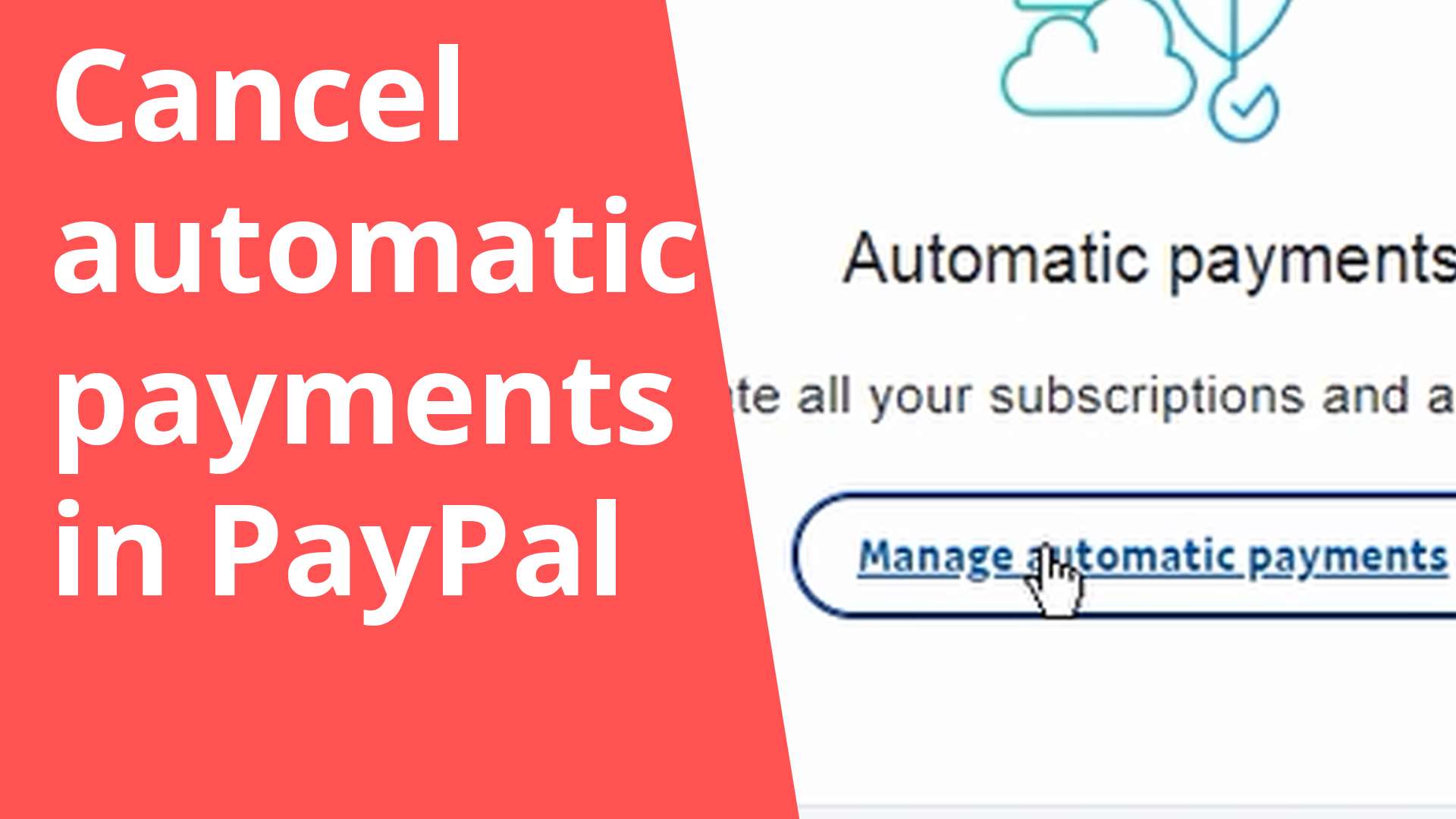

I would recommend that you first try to cancel the subscription via the service provider and not by stopping the automatic payment. This way you are safer, that they won’t come after you once you stopped the payment. If this is not working, for sure then go for it 😉
Best Pete