Convert currency in PayPal
1. Login into your PayPal account
2. Click on “Wallet”
3. Click on the menu (3 dots) next to the currency and then on “Convert Currency”
4. Choose the one you want to change it into
5. Set the amount you want to change
Keep in mind that PayPal will put some fees on every conversion. If not needed you can also leave it as it is and normally pay. PayPal will then automatically pay with the existing currencies.
If you just want to change your displayed main currency and not convert them, then check out this article.
Good luck!
Advertisement
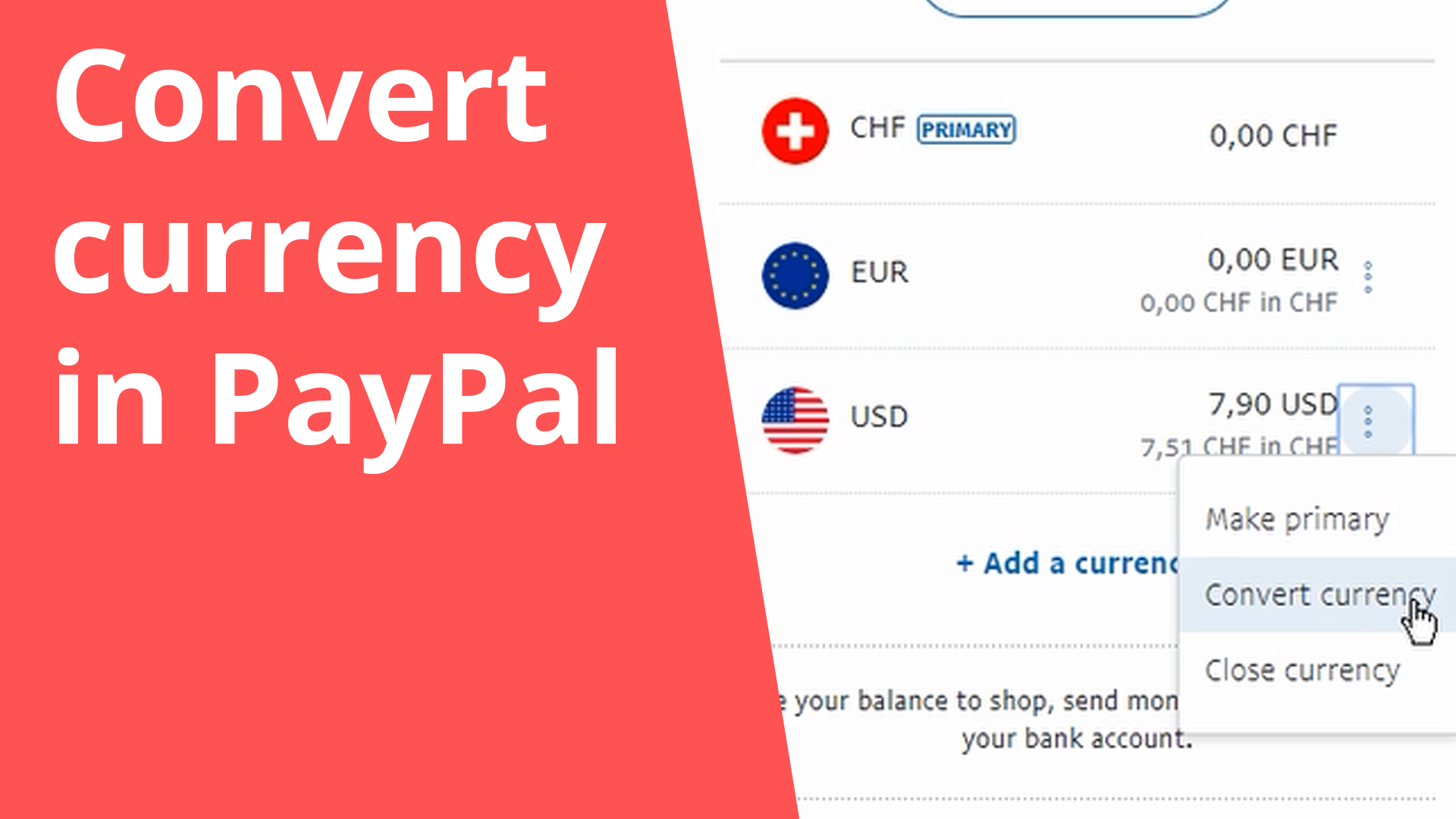

I would not recommend to change a currency at all. Every time you do so, you will lose money (PayPal fees).
You can simply change just the displayed currency as described in the article above.