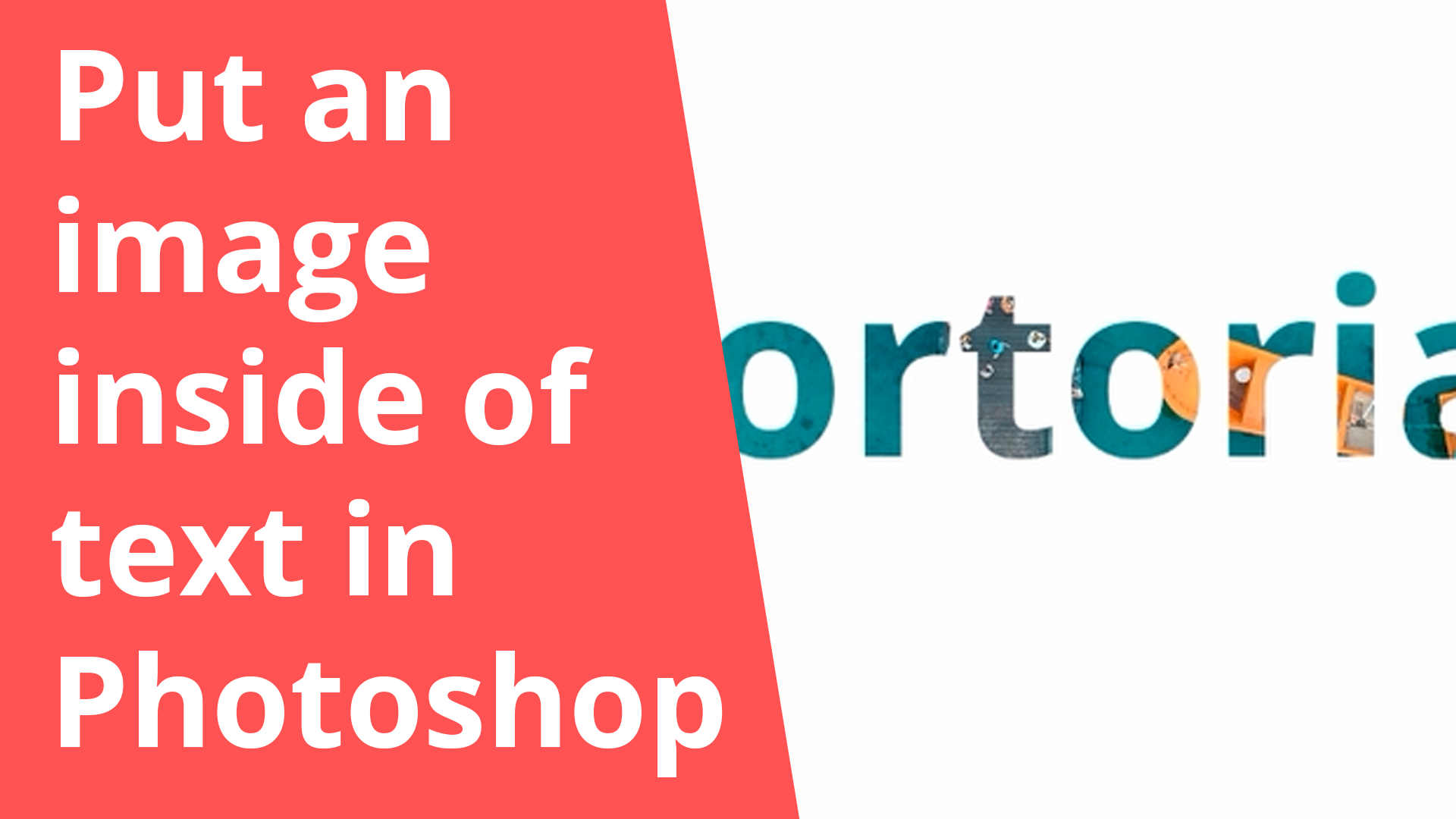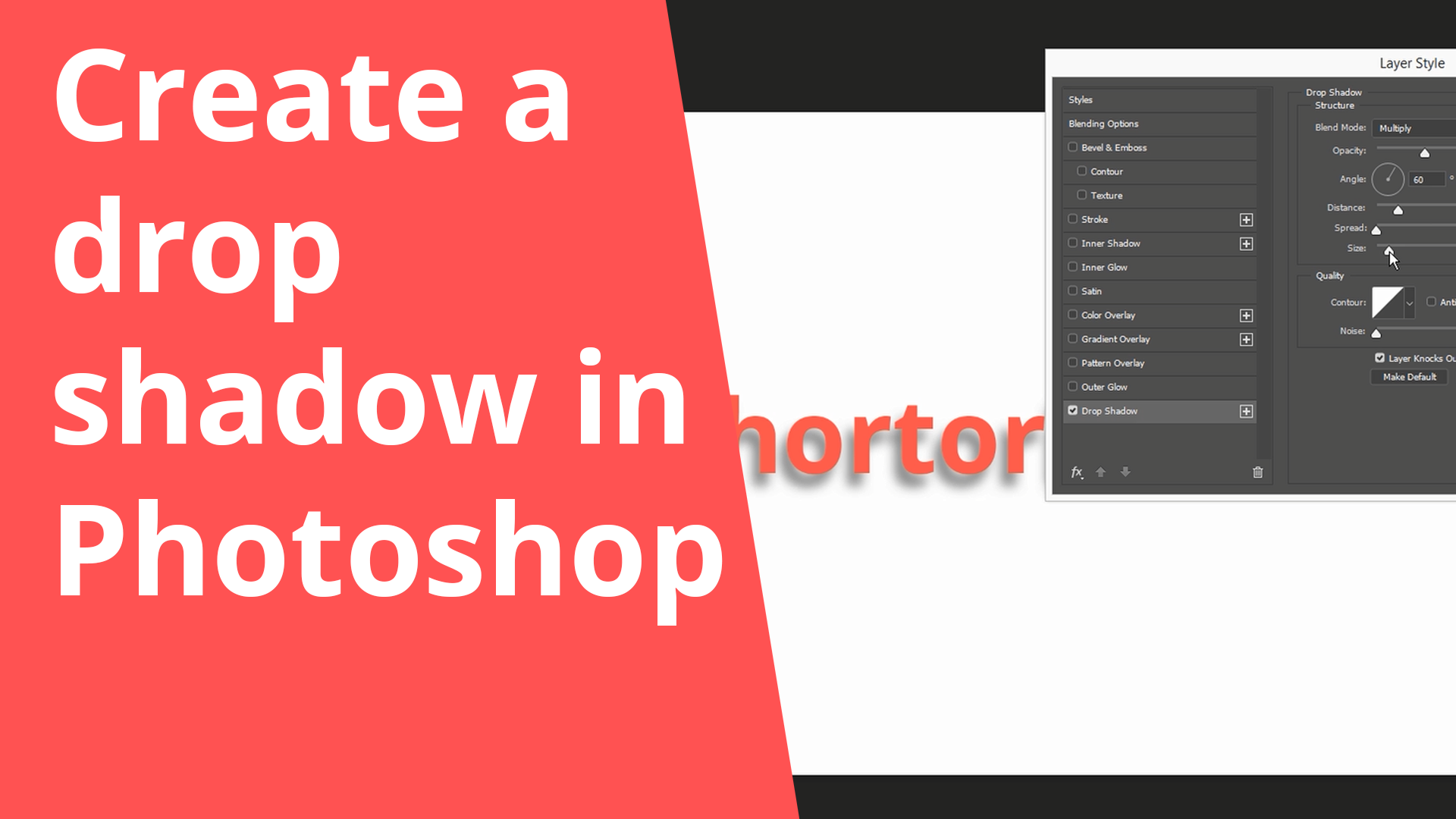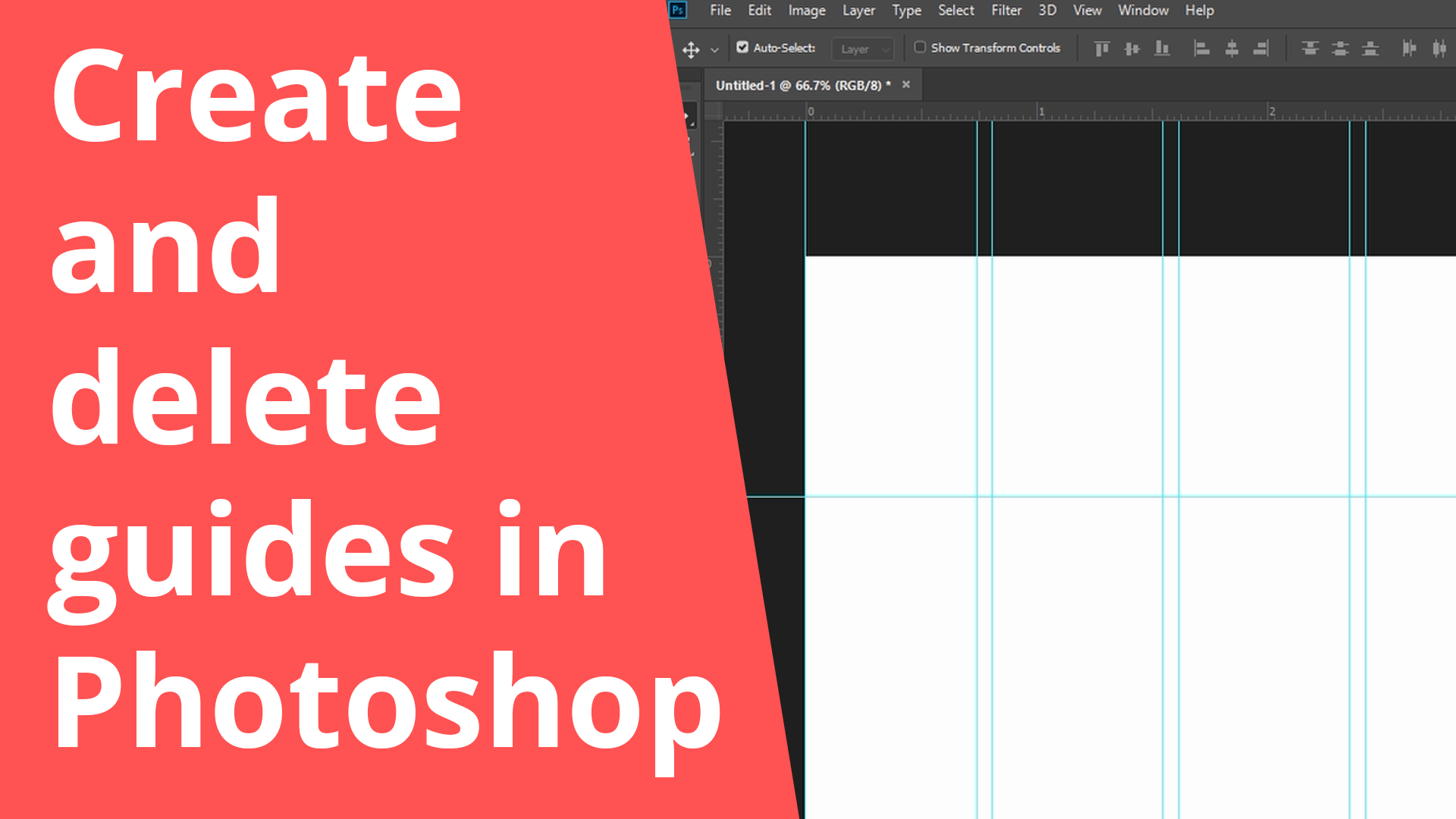Outline text in Adobe Photoshop
1. Right click on your text layer and choose “Blending Options”
2. Activate stroke
3. Open the “Stroke” tab and do your adjustments
Be aware that from a design point of view outlines for texts are always something difficult. Take care that the color of your outline perfectly matches the color of the text. If your text is in front of something and you want a better visibility, then also consider using shadows instead of outlines.
Good luck!